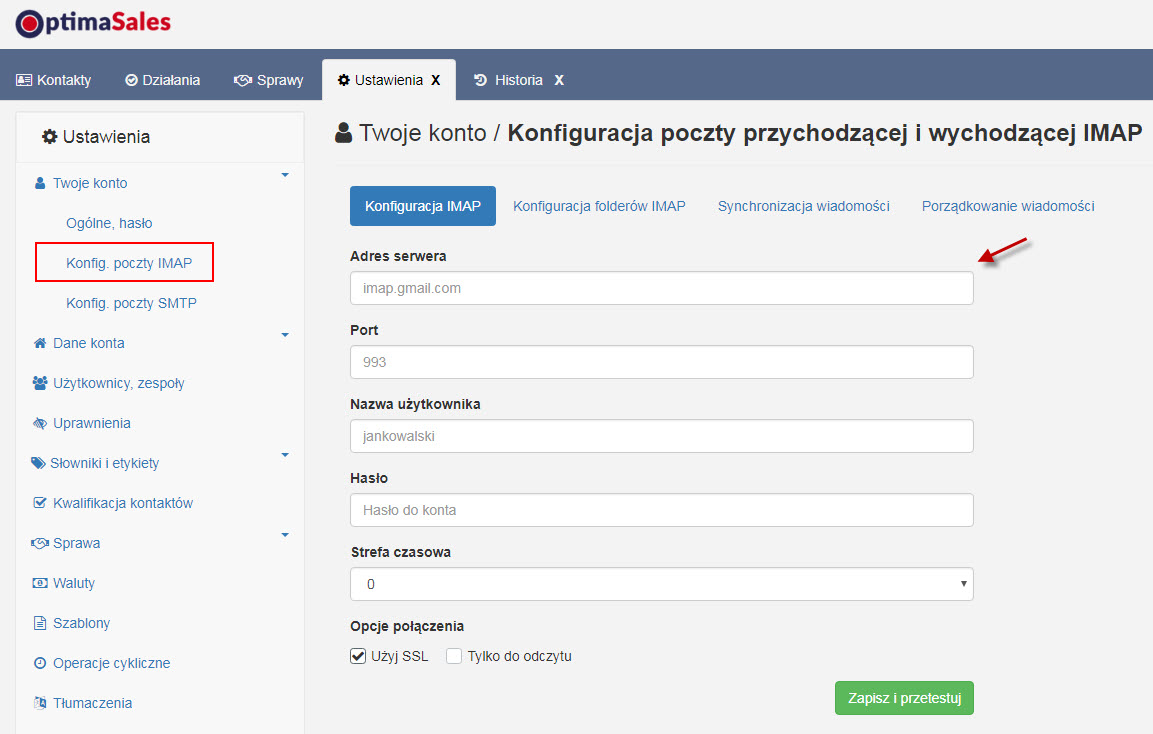Below, we will go step by step through the settings and configuration of the SMTP account notification type for invitations, scheduled and delegated activities with an e-mail alert, so that they will receive an e-mail to ourselves or to another user (in the form of delegated activities).
By setting up an SMTP server, i.e. a personal outgoing mail account, we will be able to send sales offers and emails based on a designated template directly from the OptimaSales application.
From this point on, our work becomes easier and all the data is saved in the card of a specific customer (contact) and sales deal, etc.
Note: The OptimaSales application does not have a built-in email program, but only integrates/synchronises with any email program to save outgoing and incoming email. This means that basic email sending/receiving activities are still carried out in your email program.
Below we will go step by step through the settings and configuration of the SMTP account.
What is the difference between IMAP and POP3?
IMAP (Internet Message Access Protocol) is one of the two most popular protocols for receiving mail messages. It enables mail-handling programs to access messages stored on a mail server. IMAP makes it possible to manage multiple mail folders and to receive and operate on lists located on a remote server.
The other is POP3 (Post Office Protocol 3), a simple protocol that only allows the retrieval of all unanswered messages and the deletion of mail, essentially working offline. The IMAP protocol is more modern and functional than POP3. It supports both online and offline modes. Today, most mail service providers support IMAP.
What benefits do you get from using the IMAP protocol?
The IMAP protocol supports both online and offline operations. Messages can be stored on the user’s computer and on a remote mail server. This allows the user to benefit from the following facilities:
1. Access to messages from multiple mail programs. For example, a Thunderbird, MS Outlook user with a Microsoft Live account can use both Thunderbird, Ms Outlook installed on their computer and Microsoft’s mail web interface.
2. Download messages to a local device and view them offline – without an internet connection.
3. Faster loading of messages stored on the local hard drive. Greater search performance on the local drive than on the remote server. Searching of message content is only possible in downloaded messages.
4. You use your favourite email programme and the emails from your customers automatically save to their card in OptimaSales To provide this flexibility and functionality, messages need to be synchronised between the local device and the email server. See below what parameters you need to enter in OptimaSales and your email programme to get the above benefits.
How do I set up IMAP synchronisation in OptimaSales?
1. Go to Settings in OptimaSales and navigate to IMAP mail configuration.
Then enter the parameters:
– server address: is the name of the server that supports imap e.g. imap.your domain.com or other alternatives
– port for imap is: 993 or 143 depending on the provider
– user name: name of the user you are logging on to
– password: enter your mail password
– time zone: leave 0 if you are operating in Europe
– SSL: mark if your provider requires it, i.e. it requires encrypted access, usually this is required
– Read-only option: when this option is checked, there is no interaction with the contents of your mailbox from within OptimaSales