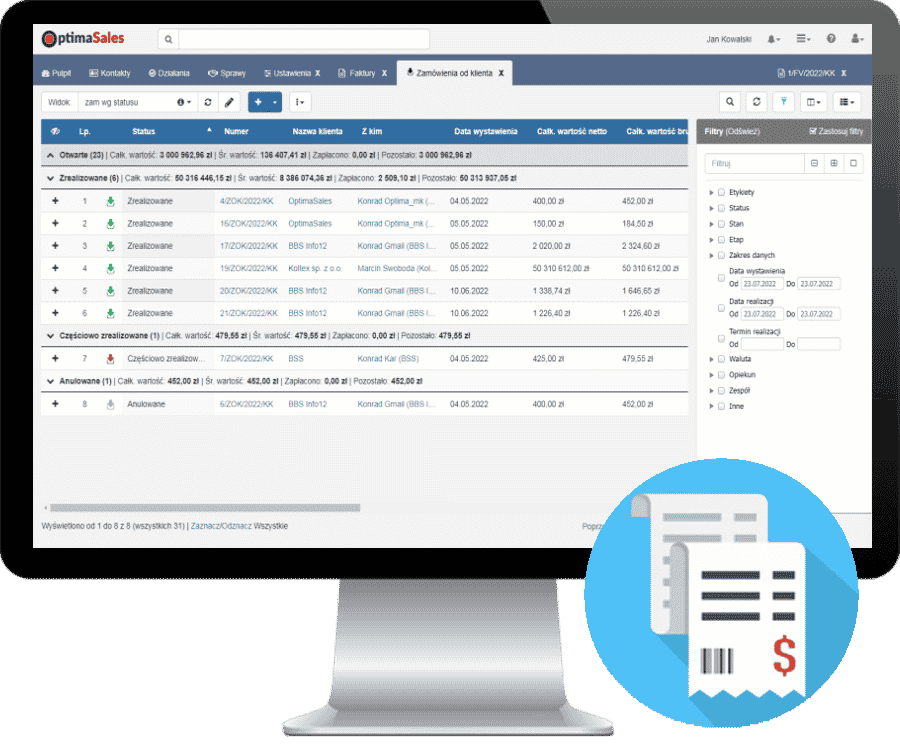Below is the structure of the activity list. Let’s see what elements it is made of and discover what they are used for. Click link to enlarge the image
Let’s go to the calendar and see what is available there. To enlarge the image, click link
Sometimes it is useful to see how things went. This can be found in the history list. In it, we can see what was done, when and with whom, as well as by whom and with what result.
To enlarge the image, click on
As they say, a picture is worth 1,000 words, so let’s take a look below to get an overview of the contact list layout in OptimaSales CRM.
To enlarge the image, click on link…
Now, we already know how the contact list is built, let’s see what the contact card looks like. If you enlarge it, the elements of the contact card will be shown.
Click link to enlarge theimage…
Very similar is the company card, which groups together persons from one company. All you have to do is click on the company name and you will already see card details in a new card…
The orders and invoices module in CRM OptimaSales includes orders from the customer and to suppliers, sales invoices, prepayments, corrections. The database of customers and docs.