Below, we will go step by step through the settings and configuration of the SMTP account notification type for invitations, scheduled and delegated activities with an e-mail alert, so that they will receive an e-mail to ourselves or to another user (in the form of delegated activities).
In OptimaSales, you will find a large user and team management possibility. This allows users to be assigned to different teams. And as a result, we can easily map the structure of the company.
And configure access to customer data as required. Going ahead, we still have, within the specific teams, the possibility of defining the appropriate permissions.
As a result, access will be defined as to what who can: see, edit, delete and create.
And a fully customisable permissions grid allows flexible management of permissions despite the fact that they have been assigned by default to user roles..
Each Data Centre in which we store our users’ data has security systems against power cuts, a dedicated, advanced ventilation and air conditioning system, as well as fire and burglary protection. According to the TIER classification, the data centres we work with meet TIER3/4.
We cooperate with each customer of the OptimaSales service in accordance with a contract (regulations) guaranteeing high quality IT services at the SLA level of 97.5%.
Its scope includes, among others: configuration of the LAMP server together with OptimaSales CRM software and updates. Everything is installed on very fast SSD and NVMe drives in a RAID configuration in a distributed file management system (DFS). Computing power is provided by fast, state-of-the-art Intel processors and fast and efficient RAM.
And everything is protected by a properly configured FireWall with all additional options against external attacks. Also noteworthy is the fact that once a day there is a full 3-day back-up, completely isolated from the production server, with triple write replication (this means writing to different locations, other data centres min. Amazon (AWS), BlackBlaze). This ensures that the loss of valuable information is reduced to almost zero.
Below in the form of a graphic how this is organised. In one such data centre block, the OptimaSales CRM data is located, and there is an individual installation of your OptimaSales service.
The connection to it is secure, stable and encrypted with an SSL certificate.
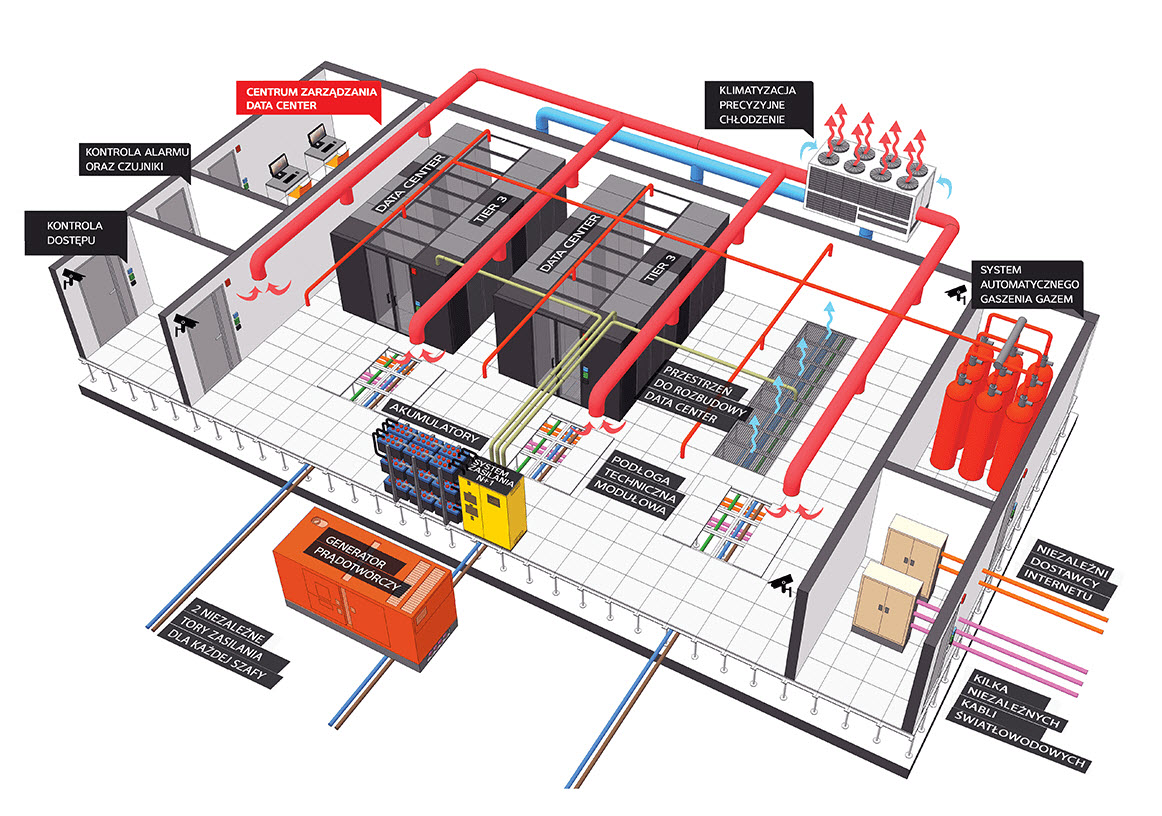
By setting up an SMTP server, i.e. a personal outgoing mail account, we will be able to send sales offers and emails based on a designated template directly from the OptimaSales application.
From this point on, our work becomes easier and all the data is saved in the card of a specific customer (contact) and sales deal, etc.
Note: The OptimaSales application does not have a built-in email program, but only integrates/synchronises with any email program to save outgoing and incoming email. This means that basic email sending/receiving activities are still carried out in your email program.
Below we will go step by step through the settings and configuration of the SMTP account.
The following is a step-by-step guide to setting up and configuring the account or SMTP type for sending to perform e-campaign mailings in OptimaSales CRM.
1. Go to OptimaSales settings, you will find them in the top right corner, Settings
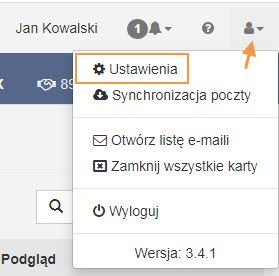
2. After opening the Settings card, on the left, click on Account details (this option can be seen by a user with the appropriate permissions) and select SMTP email configuration.
As you can see there is no such account configured in the table, so this needs to be done. Further on youe will find out how to perform it.
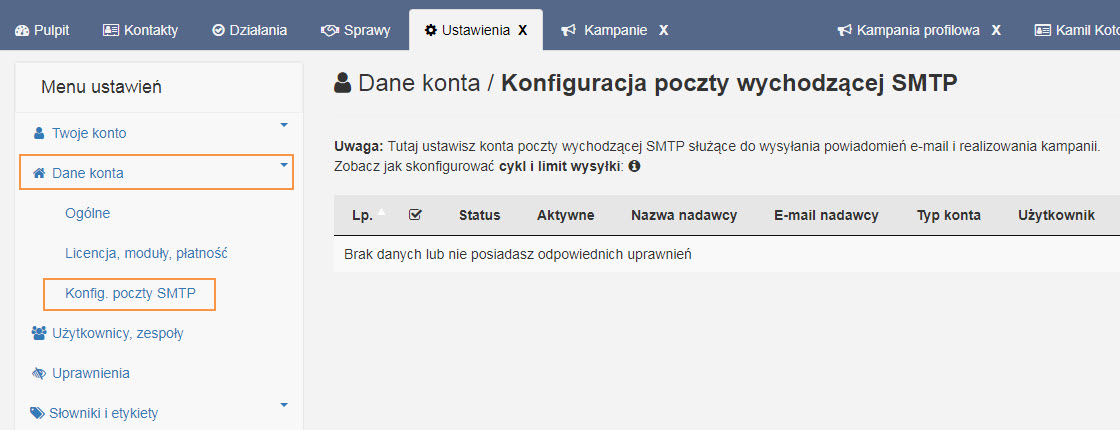
What is the difference between IMAP and POP3?
IMAP (Internet Message Access Protocol) is one of the two most popular protocols for receiving mail messages. It enables mail-handling programs to access messages stored on a mail server. IMAP makes it possible to manage multiple mail folders and to receive and operate on lists located on a remote server.
The other is POP3 (Post Office Protocol 3), a simple protocol that only allows the retrieval of all unanswered messages and the deletion of mail, essentially working offline. The IMAP protocol is more modern and functional than POP3. It supports both online and offline modes. Today, most mail service providers support IMAP.
What benefits do you get from using the IMAP protocol?
The IMAP protocol supports both online and offline operations. Messages can be stored on the user’s computer and on a remote mail server. This allows the user to benefit from the following facilities:
1. Access to messages from multiple mail programs. For example, a Thunderbird, MS Outlook user with a Microsoft Live account can use both Thunderbird, Ms Outlook installed on their computer and Microsoft’s mail web interface.
2. Download messages to a local device and view them offline – without an internet connection.
3. Faster loading of messages stored on the local hard drive. Greater search performance on the local drive than on the remote server. Searching of message content is only possible in downloaded messages.
4. You use your favourite email programme and the emails from your customers automatically save to their card in OptimaSales To provide this flexibility and functionality, messages need to be synchronised between the local device and the email server. See below what parameters you need to enter in OptimaSales and your email programme to get the above benefits.
How do I set up IMAP synchronisation in OptimaSales?
1. Go to Settings in OptimaSales and navigate to IMAP mail configuration.
Then enter the parameters:
– server address: is the name of the server that supports imap e.g. imap.your domain.com or other alternatives
– port for imap is: 993 or 143 depending on the provider
– user name: name of the user you are logging on to
– password: enter your mail password
– time zone: leave 0 if you are operating in Europe
– SSL: mark if your provider requires it, i.e. it requires encrypted access, usually this is required
– Read-only option: when this option is checked, there is no interaction with the contents of your mailbox from within OptimaSales
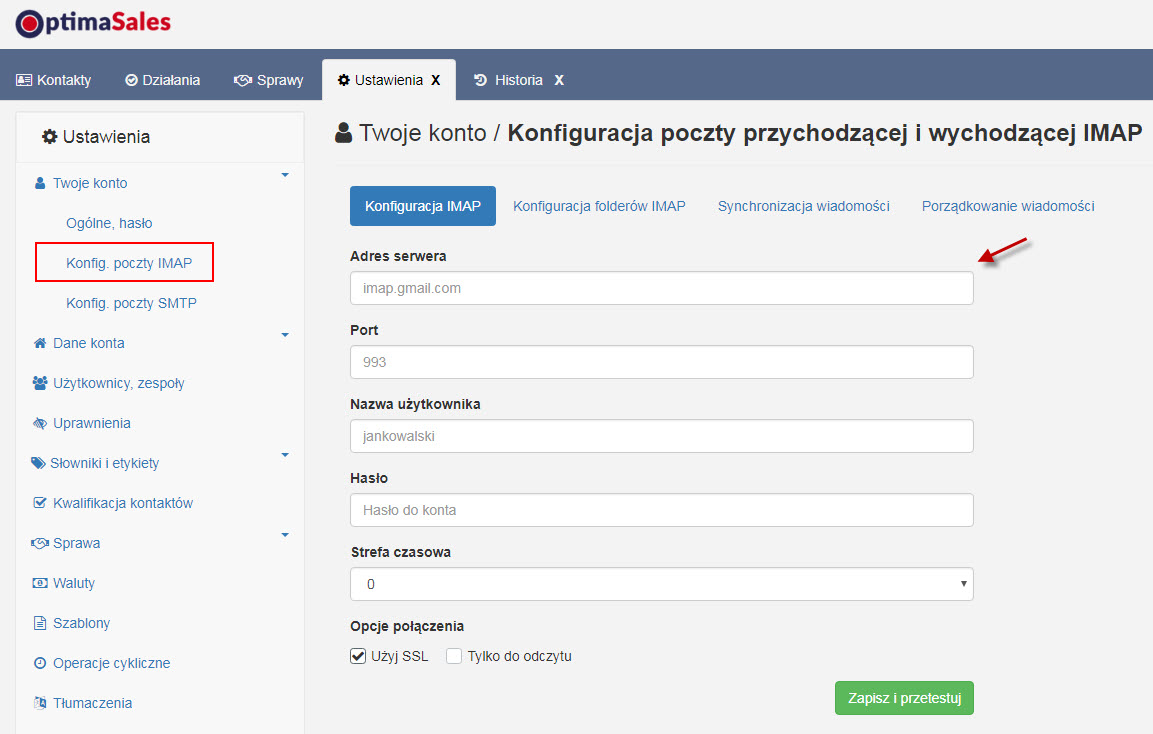
A campaigns list with their recipients is presented below in graphic form with descriptions.
Click link to enlarge the image ->
We already know the elements of the campaign list with the recipients, so when we open the card of the selected campaign we have access to its details, and there you will find all the things you need to manage it, have a look at what elements you will find in the campaign card.
Click to enlarge the image ->
Below, we present a products list, which is a price list of products and services, in graphic form with descriptions.
The management of price lists in OptimaSales CRM is easy and at hand, and in one program, thanks to this, we can create professional sales offers on their basis.
In addition, we have the possibility of sorting, grouping, text search and multi-level filtering.
Click link to enlarge the image ->
Click link to enlarge the image ->
Sales success is determined by effectiveness, and our mission, as developers, is to provide useful tools to help you achieve more. Below are the components of the deals list. Take a look at what the elements are made up of and find out what they can be useful for.
Click link to enlarge the image ->
When you go to the deal card you will see what is available there. Click link to enlarge the image ->
Create a set of best sales practices for your organisation and dress this up in a sales process or processes. We know that there is no one-size-fits-all sales process so in the program you have a lot of flexibility to define your own processes with steps, ones that you think are best.
The best, that is, the ones that best fit your customers’ buying process. Click link to enlarge the image ->
Create simple and multi-variant price offers in multiple currencies without leaving the program.
We have prepared practical functions that will allow you to prepare the sales quotation, analyse it before sending it and set the payment and delivery terms, as well as to select a quotation template to give it a final look before sending it. Click link to enlarge the image ->